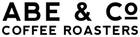How to calibrate and clean the Niche Zero grinder
Cleaning and calibrating your Niche Zero is essential to making the best cup of coffee possible!
The Niche Zero grinder fundamentally changed the lives of many home baristas, allowing them to purchase a small, modestly priced grinder which is built for single dosing. It set the gold standard of home grinding, especially when it comes to the very small levels of coffee it retains, meaning it is easy to swap beans.
At home there are 4 main choices of grinder
- A hand grinder to grind small amounts of coffee on demand.
- A grinder with a hopper for beans, however if only a small amount are used each day, there is a risk the beans will go stale.
- A grinder with a hopper, but only pour in the amount of beans needed. This may also have its challenges, as hoppers rely on the weight of the coffee to push the beans evenly through the grinder.
- A single dose grinder with a very small hopper made to be dosed with the right weight of beans each time.
Although I personally love the look, feel and excitement of a big coffee shop grinder in my kitchen, the reality is for making 2/3 coffees a day, the Niche is perfect. I haven’t looked back since.
How to get the best out of your Niche Zero
Calibrating and cleaning your grinder should, and can be, done at the same time. At lease every 6 months and for heavy users every 3. All the tools needed to do this are included.
Step by step guide to clean and calibrate the Niche Zero grinder
Start by collecting everything. The specific screwdriver to undo the burr bolt and a cleaning brush. At this point it is worth tapping the funnel a few times to remove any lose coffee.

Gently unscrew the burr bolt – it only takes a gentle turn, but a quick flick to stop the motor turning.

Finish by unscrewing completely.

Unscrew the silver collar – this will require several turns.

You will now have access to the burr set.

It is easier to brush as you go, so start with any lose coffee grinds at the top of the burrs.

Remove the top burr.

Remove the lower burr.

Here is the lower burr.

The sweeper arm is now removed by simply pulling upwards.

This is where the majority of stale coffee will be caught.

Here you will see the coffee which needs to be cleaned.

Gently clean away all left over coffee with a brush and/or a tooth pick if needed.

Fully clean the top burr.

Replace the sweeper arm.

Replace the bottom burr.

Align the burr and shaft centres and replace the pin.

Burr, shaft and pin aligned.

Replace top burr.

Press burr to ensure it is free moving.

Tighten burr nut. This may also require a quick flick to stop the motor moving. If it fails to tighten sufficiently, place a pencil gently in the disk opening while you tighten to stop movement.

A final push on the top burr to ensure it is moving freely.

Ensure all coffee grinds are cleaned from any threads. Gently tighten the collar until it will tighten no further. This does not require a lot of force. At this point untighten very slightly, 1 or 2mm. This is the position at which the top and the bottom burrs are touching.

Slide the bottom black ring to align the notch with the calibrate mark.

Slide the collar back to your desired grind setting.
A few things to consider:
Always try to only turn the top silver collar of the grinder and not the black collar with the notch, as this ensures calibration stays correct.
After cleaning, you may find the settings change from what they were before.
Niche Zero have produced a handy video on calibration which is viewable here.